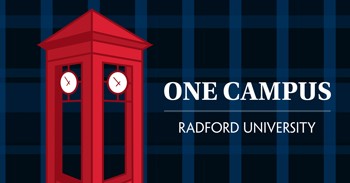D2L Quickstart Resources for Online Instructors
Online Assignment Submissions
Create an Assignment for Students to Submit Work
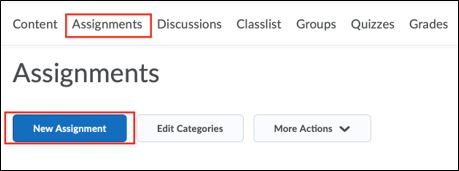
Visit the D2L website for step-by-step instructions (text and video)
Online Tests and Quizzes
Create an Online Multiple Choice / Fill in the Blank Quiz
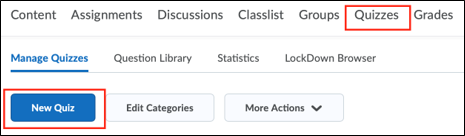
Visit the D2L website for step-by-step instructions (text and video)
General D2L Tips
- New to D2L? A course has been created already for you and your students
- Getting Started for Instructors – General Navigation (Video)
- Getting Started for Instructors – Create a Profile (Video)
- Instructor FAQ – Getting Started (Step-by-step)
- Teaching Tips for Instructors (Video)
- Create a general announcement as an alternative to emailing the class
- Add discussion boards to allow communication for students in the course
- Record voice, voice/video, voice/PowerPoint using More Tools > My Media to publish for students to view anytime using Kaltura