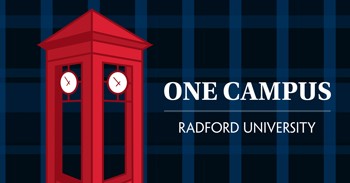RefWorks
What is RefWorks?
RefWorks is software that allows you to import references from online databases, organize your references into folders according to your topics of interest or for particular assignments or projects, insert references in a variety of formats (e.g. MLA and APA) into the body of your research paper, and generate formatted reference pages. RefWorks is free to the Radford University community and available from any computer with Internet access.
Using RefWorks Off-Campus
When using RefWorks from off-campus you must be connected to the WebVPN client. Refer to the articles on this Knowledge Base page to download the VPN free of charge and learn more about using the software.
Creating an Account or Logging In:
To begin using RefWorks you must first create an account. A RefWorks account is separate from your standard RU account, as it is hosted by RefWorks, and not RU. You therefore will not use your normal RU username and password. If you already have an account, go directly to the log-in screen.
Visit the Refwork website for up-to-date tutorials.