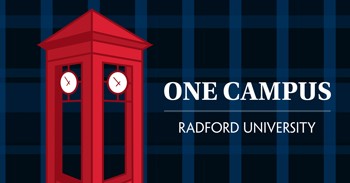Faculty & Staff Computer Recommendations
University-Owned Computers (Faculty and Staff)
Radford University currently standardizes on Dell and Apple mobile and desktop computers. Recommended models and some key features of each are listed below.
PC Mobile Options - Dell
Model | Latitude 5420 - Laptop | Latitude 7420 - Tablet |
Processor | Intel Core i5 | Intel Core i5 |
|---|---|---|
RAM | 16GB | 16GB |
Hard Drive | 512GB Solid State | 512GB Solid State |
Wireless Card | Yes | Yes |
Video Card | Intel HD Graphics | Intel HD Graphics |
Battery | 3cell | 3cell |
Screen | 14" HD TouchScreen | 14" HD TouchScreen |
Card Reader | Media Card Reader | Media Card Reader |
Weight | 3.24 lbs | 3.4 lbs |
LCD Camera | Yes | Yes |
Est. Base Price | $1,038 | $1,160 |
Optional Docking Station | $200+ | $200+ |
Optional Optical Drive | $50 | $50 |
Additional Power Cord | $40 | $40 |
PC Desktop Options - Dell All-In-One
Model | OptiPlex All-in-One Desktop |
Processor | Intel Core i5 |
| RAM | 16GB |
Hard Drive | 512GB Solid State |
Video Card | Integrated Video Card |
WiFi | Wireless Combo Adapter |
Speakers | Internal |
| Monitor | 23.8" |
Est. Base Price | $989 |
Apple Options
| Model | MacBook Pro 13" | iMac 21.5" Desktop |
| Processor | Apple M1 Chip, 8-core CPU & GPU | Apple M1 Chip, 8-core CPU & GPU |
| RAM | 16GB | 16GB |
| Hard Drive | 256GB SSD | 256GB SSD |
| Wireless Card | yes | yes |
| Battery | 14 hours | NA |
| Screen size | 13" Retina display | 21.5" |
| Keyboard | yes | wired with numeric keypad |
| Mouse | Trackpad | wired |
| Touch Bar and Touch ID | yes | NA |
| Est. Base Price w/Warranty* | $1,508 | $1579 |
| Optional Ethernet Adapter | Add $49 | NA |
| Optional Optical Drive | Add $79** | Add $79 |
| Optional USB-C to USB Adapter | Add $19 | |
| Optional Universal Docking Station | Add $200+ |
* Contact Academic Technologies at acadcomp@radford.edu or call 831-7521 to request a current quote.
** Requires a USB-C to USB Adapter.
Purchasing Tips for Departments
Once a computer quote has been obtained, departments can enter a purchase request in eVA. Note: Computers should not be purchased with University credit cards.
When entering the order data in eVA:
- Select the appropriate Supplier Code:
- For Dell orders, select DELL MARKETING LP
- For Apple orders, select Apple, Austin, TX
- For Dell orders, select DELL MARKETING LP
- Select an appropriate Commodity Code for computers:
- For desktop computers, use code 20453
- For mobile computers, use code 20454
- Enter the appropriate Contract Number in the Contract No. field.
- For Dell orders, the current Contract No. is VA 140331-LEN
- For Apple orders, the current Contract No. is VA-150605-APPL
- List each item on a separate line, and indiciate each item's part number in the Part Number field.
- Reference the quote number in the description and attach a copy of the quote to the PR
- Indicate on the PR that items are to be shipped to the Campus Warehouse.
- Upon delivery to the Warehouse, the department will be notified to receive the items in eVA.
- DoIT staff will image the computer, install software, and make delivery to the department.
Contact Academic Technologies at acadcomp@radford.edu or phone 831-7521 with questions.