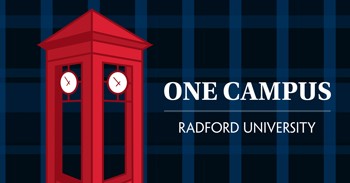Departmental iPad Purchase
The Division of Information Technology works closely with Apple and RU's Procurement & Contracts Office to obtain the appropriate configuration and simplify the ordering process for iPads. The steps to purchase a University-owned iPad include the following:
Step 1: The department completes an iPad Justification & Quote Request and submits the form to Academic Technologies.
Step 2: Academic Technologies obtains a quote for specified iPad quantities and accessories and forwards the quote to the department contact identified on the Justification form.
Step 3: The requesting department enters a purchase requisition into eVA and attaches the quote and completed iPad Justification/Quote form to the PR. The following information should be included on the PR:
- Supplier: you may enter SUP052039 into the Supplier field to bring in the Apple Cupertino CA information.
- Contract No. and iPad Part No.: Enter state contract #VA-150605-APPL and iPad part number as provided on the quote.
- Item Description: Copy each item description as provided on the quote similar to the following
PK2K3LL/A
Personalized 10.2-inch iPad Wi-Fi 64GB - Space Gray
Engraving
Poperty of Radford University
Step 4: Once the iPad arrives at the RU Campus Warehouse:
- Fixed Assets attaches a Radford University property tag
- The iPad is delivered to Academic Technologies
- Academic Technologies contacts the department to arrange iPad distribution and training.
NOTES:
- Cellular Connectivity. The standard iPad connectivity is Wi-Fi (similar to a laptop). The optional cellular (eSIM) chipset is available, however the data plan may not be purchased from University E&G and Auxiliary budgets. Individuals who purchase the data plan using personal funds may not request reimbursement from the University.
- iOS apps. Due to Apple legal and the Virginia state purchasing guidelines, Radford University is unable to purchase "apps" from E&G and Auxiliary budgets. Individuals who purchase apps using personal funds may not request reimbursement from the University; however, Radford University will continue to work with Apple to resolve these obstacles and provide a mechanism for the university to purchase apps in the future.
- Standard warranty is 1-year for hardware failures. The iPad is a consumer device with an expected life span of approximately 4 years. AppleCare may extend the warranty between 2 and 4 years. This warranty does not cover accidental damage of screen damage or spilling liquid on the device, thus $59 to $199 AppleCare is not recommended. Departments are responsible if any hardware failure costs are incurred.
- iPad and Card Readers. An iPad and card swipe reader may be used to track participants attending events or activities. If your department would like this access, please enter an ITOneStop support request by logging into ITOneStop at www.radford.edu/itonestop and then select the "Get Help" link. Enter "Card Reader Access" as the subject and, in the description, enter "Requesting CBORD license and Magnetic Strip Card Reader for XXXXX" (replacing XXXXX with your department name and contact person). Once a license has been obtained, reports may be generated by the designated contact person. An annual license cost for the department is approximately $306, and a onetime purchase of a secure magnetic strip reader is approximately $90.65.